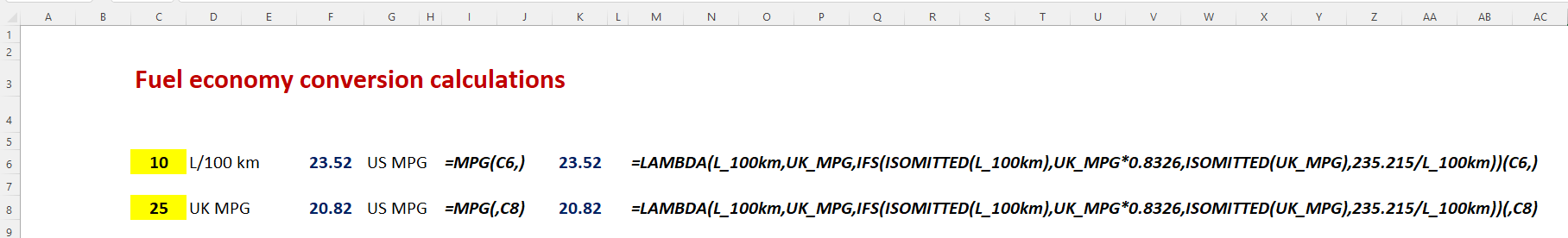Having fun with Excel LAMBDA function – building a BMI calculator and MPG conversion formulas
Let’s face it, despite the ever-growing catalog of 500(!) or so Excel functions, we cannot expect Microsoft developers to create all functions that meet the needs of every Excel user. Even if this feat were possible, the program itself would become unusable due to the sheer number of functions made available blocking us from using a few that we actually need. Traditional solution is age-old – using VBA to code a User Defined Function (UDF.) In fact, we’ve already covered the process of creating UDFs here and here.
Fast forward to 2016, when Excel teased the idea of the LAMBDA function, initially limiting its release to Office 365 subscribers opted in into the Office Insider edition. Since then this “ultimate” Excel function went through a number of revisions and enhancements and while it didn’t make its wider debut in time for Excel 2021 version, it was eventually released to the general public (i.e. all current Office 365 subscribers) earlier this month. We can now create a custom Excel function without having to deal with the Visual Basic Editor window ever again.
Continue reading