Microsoft Excel’s CONVERT Function.

Microsoft Excel is one of those great software applications that empowers us to do a lot of different things. You can create art masterpieces , convert digital photos into pixel worksheets , create a cool animation , build a flight simulator , or play a game of Tetris . If you don’t feel ambitious enough to write pages upon pages of VBA code, but still want to do something practical with the program, perhaps you want to learn how to perform different conversion calculations in Excel? In fact, CONVERSION function enables you to convert weight, distance, time, pressure, force, energy, power magnetism, temperature, volume, liquid measure, area, information, and speed measures from one unit to another. The later version of Microsoft Excel you are running the more conversions you can perform. If you are working in Excel 2003 or earlier, this function is not available on earlier versions of Microsoft Excel.
This function uses easy to understand syntax: CONVERT ( Number to be converted, From_unit text string specifying current unit to be converted from , and To_unit text string specifying unit to be converted to . In the rare case of an error during conversion calculation, the #N/A error typically flags incompatible units of conversion, OR conversion unit is not available. #VALUE! is displayed when the number parameter provided is not numeric.
Weight conversions.
Did you know that 1 slug weights as much as 2.3 stones or 32.17 pounds , or 225,218 grains ?! Well, now you do.
= CONVERT(A5,"sg","stone") tells Excel to take in value in cell A5, assume that this value represents slugs and convert it to stones.
Changing the last parameter from “stone” to “lbm”, we will have a pounds equivalent of a slug:
= CONVERT(A9,"sg","lbm")
Below you can find more examples of the Weight conversions, keep in mind that adding prefixes, such as kilo will multiple the values by the factor of 10, in the case of kilo that would be a thousand:

Time conversions.
Performing time conversion tasks is a rather straight-forward task. Assuming that cell A5 will have a value of 1, typing the below formula will yield the answer 365 ( days in a year. )
= CONVERT(A5,"yr","day")
While you don’t necessarily need Excel to learn the “insight” from the question above, you might be impressed to know that there are 31,557,600 (!) seconds in one year – use them wisely:

Distance conversions.
While you might already know that there are 1.61 kilometers in a mile and 2.54 centimeters in an inch you might need to learn that there are 1.09 yards in a meter :
= CONVERT(A7,"m","yd")
Pressure conversions.
It’s useful to know that roughly 2 atms (atmoshperic pressure to pound of foce per square inch) will keep your car tires inflated. Each atm is equivalent to 14.7 psi (pound of force per square inch), or 760 Torr , or 101,325 Pascals :
= CONVERT(A5,"atm","psi")
= CONVERT(A7,"atm","Torr")
= CONVERT(A9,"atm","PA")
Force conversions.
Building on the above, we learn that one pound of force equals 4.45 Newtons , or 444,822 Dynes.
= CONVERT(A5,"lbf","N")
= CONVERT(A7,"lbf","dyn")
Power conversions.
It’s interesting to learn that one mechanical horse power equates to 745.7 Watts (power of system transferring one Joule of energy per second).
= CONVERT(A5,"HP","W")
Energy conversions.
Aggregating watts to hours, we have 1 watt-hour containing 3.41 BTUs .
= CONVERT(A13,"wh","BTU")
Magnetism conversions.
One Tesla (not a car, but a unit of measurement) is equal to 10,000 Gauss .
= CONVERT(A5,"T","ga")
Temperature conversions.
Most of the Midwest and North-Eastern US truly enjoyed unusually warm winter this year. Now that the temperature is dropping to 1 degree Celsius , we might need to know that it’s equivalent of 33.8 degrees of Fahrenheit , or 274 degrees Kelvin :
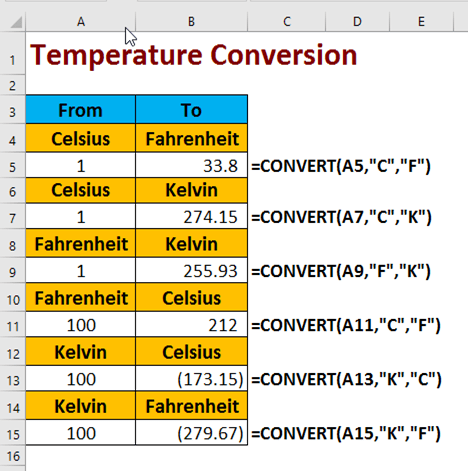
Area conversions.
Buying vacant land is one of the alternative investments to consider when seeking long-term returns with little up-front costs. Perhaps you want to start building your land portfolio with one hectare , that is equal to 10,000 square meters , should you want to start big, perhaps one square or 259 hectares is more your pace?!
= CONVERT(A19,"h","m2")
= CONVERT(A5,"mi2","ha")
Speed conversions.
Speaking about speed, one knot measures the speed equivalent to 1.15 miles per hour , or 1.85 kilometers per hour . Note that mph is an actual measurement unit recognized by Excel, while km/h might not be as obvious:
= CONVERT(A5,"kh","mph")
= CONVERT(A7,"kh","km/h")
Information conversions.
Hopefully you are not one of those people that use bytes and bits interchangeably. After all, there are 8 bits in every byte . Doing some quick Excel calculations might help the cause of eliminating the confusion between our Internet service providers quoting our connection speeds in Megabits per second, but various online storage providers citing file sizes in MegaBytes:
= CONVERT(A5,"byte","bit")
Liquid Measure conversions.
Last, but not least, liquid measure conversions are not to be missed by anyone who likes to cook or bake a perfect recipe. I wouldn’t want to measure all 48 teaspons individually to get to a full cup ; since there are three teaspoons per Tablespoon , I would resist it, but be more open to that measure.

Please leave a comment about the conversion function you performed after downloading workbook provided.
Didn’t realize Excel had a CONVERT function lol. This would’ve helped me big time last week 😅 Thanks for the tip!